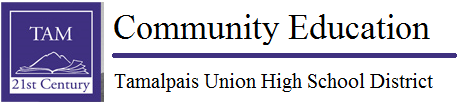Profile Creation
Choose what kind of profile you want to create at bottom of this page.
Household profile creation is encouraged for the use of families with youth registration needs.
HOW TO CREATE A HOUSEHOLD PROFILE?
1. Must have adult person 19 and older as primary account holder
2. Select Create Household Profile
3. Click Create Household
4. Add Primary Household Profile (Screen 1)
5. Edit for additional information (screen 2)
6. Add additional household members:
*Add Adult
*Add Youth + ( must add date of birth for all youth 18 and under )
* Emergency Contact Information ( fill it in )
Printing this page before submit could make it easier to create this Household Profile
*Click Register Link : to enroll any household member into a class.